STOMP - Python - SSL
Updated on 20 Sep 2023
I am using the Python stomp.py library to send a message.
- I am referencing the SSL certificate and ca-certificate files that we created earlier on lines 10, 11.
- I am using a slightly different technique for connection so that I can pass in the certificate files
- this example also uses a different approach by having the user/pass in the rabbitmq.conf file, so I don’t need to specify it in the code.
#!/usr/bin/env python3
import stomp
import sys
if len(sys.argv) > 1:
conn = stomp.Connection([('localhost', 61614)], vhost='demo_host')
conn.set_ssl(for_hosts=[('localhost', 61614)],
key_file='/etc/rabbitmq/ssl/server_test2_key.pem',
cert_file='/etc/rabbitmq/ssl/server_test2_certificate.pem')
#-----
#-- I can have this set in the /etc/rabbitmq/rabbitmq.conf file.
#--
#--stomp.default_user = demo_user
#--stomp.default_pass = demo_pass
#--and I wont have to pass the user / pass credentials to the connect method
#-----
#conn.connect('demo_user', 'demo_pass', wait=True)
conn.connect()
conn.send(body=sys.argv[1], destination='/queue/q1')
conn.disconnect()
Sending the message
I will also make this file executable, and to call this code, I simply do the following.
./send.py "hello world from Python - ssl"
Rabbitmqadmin
I can use rabbitmqadmin to check the message
rabbitmqadmin list vhosts
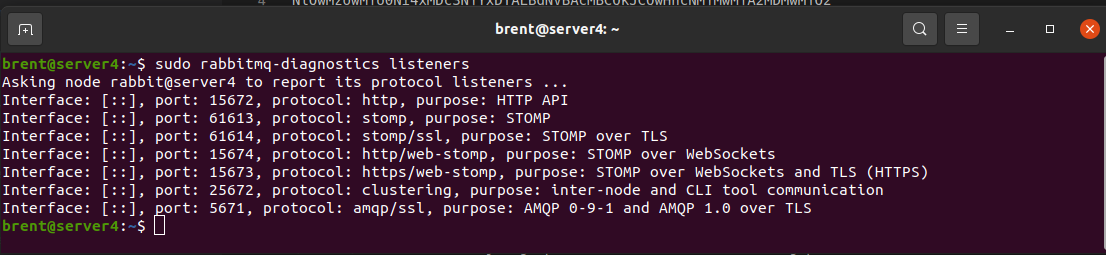
And to see the message, I can use the following command.
rabbitmqadmin get queue=q1 --vhost=demo_host -u guest -p guest

I am using guest username because I have assigned the appropriate privileges to that account.