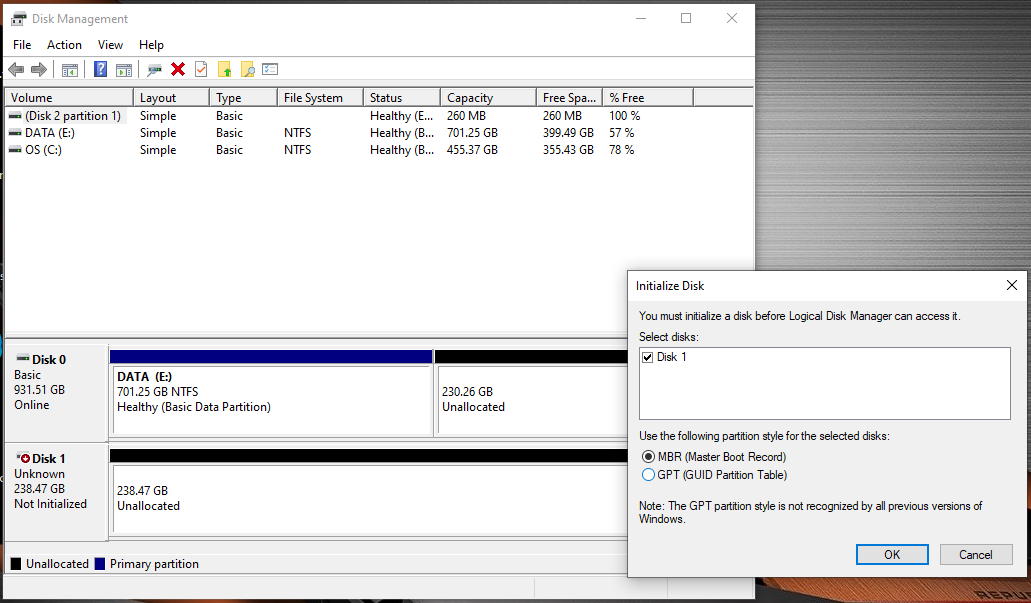Reset SSD
Updated on 28 May 2021
There might be a case where you want to reset an SSD back to an unintialized state. Once you’ve deleted the partition, the next step is to use the Windows application diskpart to reset the disk.
In the command prompt, type diskpart.
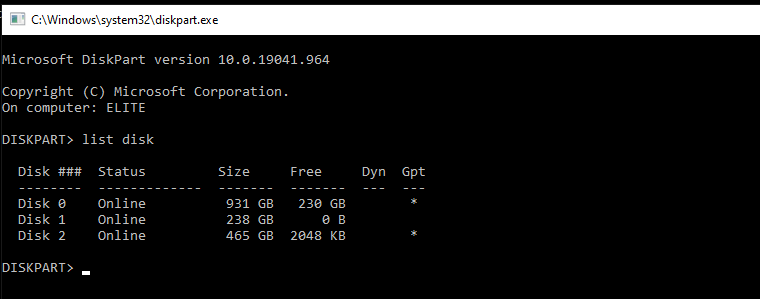
Clean
Use the following command to see a list of disks
list disk
Then select the disk that you want to perform operations on. In my case I want the 238Gb disk to reset.
select disk 1
Then you can clean the disk (i.e. reset it so it is like you got the disk the first time)
clean
And finally exit diskpart
exit
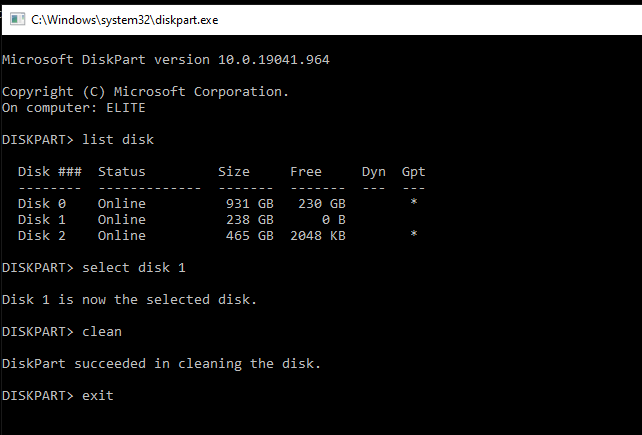
Final Check
Now when I go to Disk Management, I can see that I’m being asked to initialize the disk.