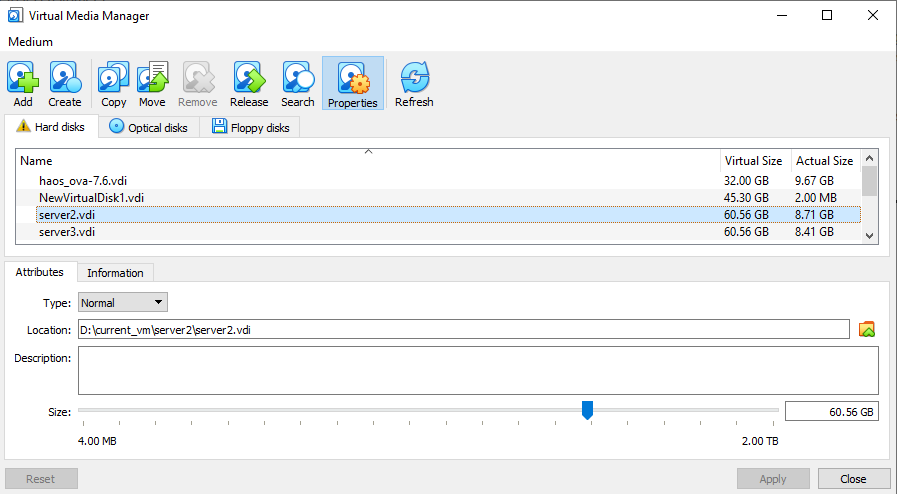Increase the size of your VM
Updated on 01 Oct 2022
Resize the VM
Increasing the size of the VM is very straight forward especially if you created it with Dynamically Allocated Storage.
Choose File | Virtual Media Manager.
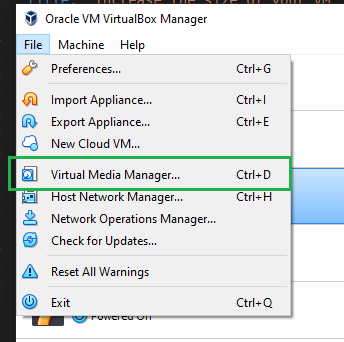
Select the Image that you wish to change and adjust the slider to increase the size. The slider and other properties are only displayed if you have selected the Properties button in the top ribbon.