Upgrading VirtualBox
Updated on 27 Oct 2021
Upgrade prompt
If there is a new version of VirtualBox available, you will be prompted when you first start up the application
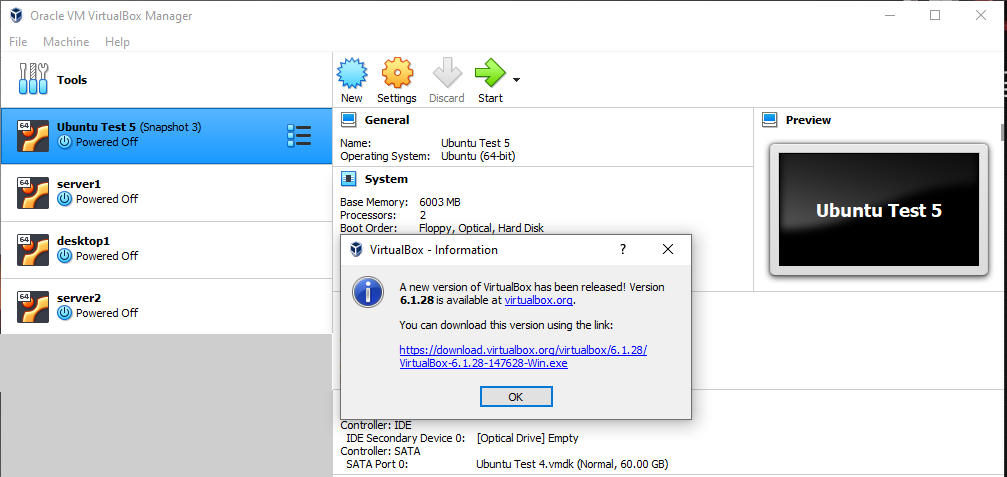
The process for upgrading is very straight-forward.
- Click on the link in the Dialog box and the new install executable will begin to download.
- Exit out of VirtualBox and run the executable that you just downloaded. This will install the new version of VirtualBox.
Once the installation is finished you’ll be able open VirtualBox and run your VM’s.
Upgrade Guest Additions
When you run your VM the first time after upgrading VirtualBox, you’ll get a notification that there is a newer version of Guest Additions available.
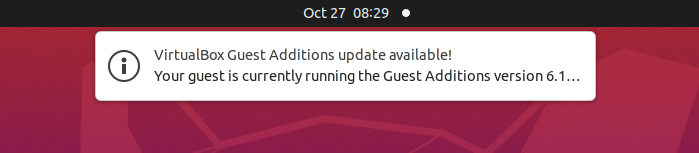
Follow my tutorial on Installing Guest Additions to complete this step.