Rosetta Tools
Updated on 28 Dec 2018
ARFA
Automated Rolling Fixity Application; the first module developed for Rosetta Tools. The purpose of this module is to fully automate a manual process that had to been performed and repeated every single day. With the expectation of nothing more than just a few command line scripts running in a cronjob, I exceeded expectations by building a ‘Logfile’ UI that allowed the business unit to monitor and interact with the automated process.
They could:
- change the parameters that were automatically calculated
- reschedule a task or turn it off during holidays
- download the log entries into a excel spreadsheet
- remove old log entries with a scheduled task
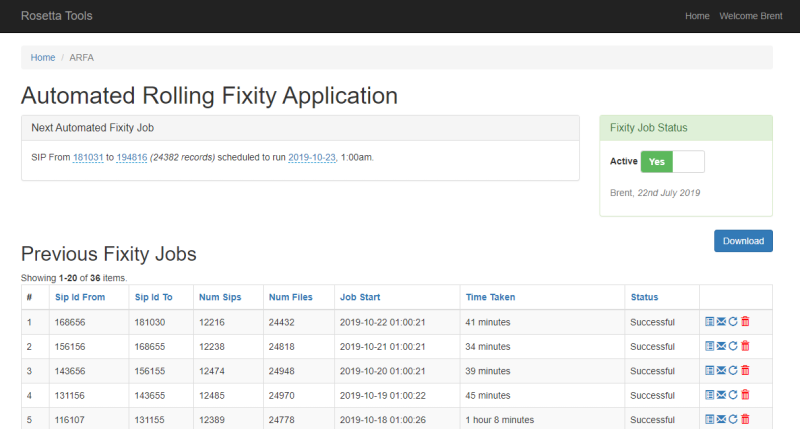
Downloading log entries
I built the download form to suit the business schedule.
- In finance you might pick last quarter, last financial year etc
- In academia you might pick last term, last semester etc
In the case of ARFA, I chose options of last week, last month etc. Once you make your selection, the from and to date fields are automatically populated, but you can of course change those values if you want.
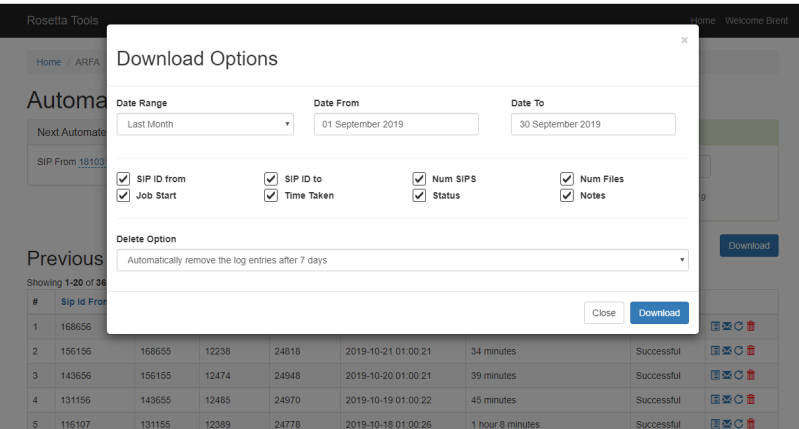
Another aspect of this download form is the ability to schedule the removal of the log entries. It was anticipated that once you downloaded the file, you wouldn’t need the entries cluttering up the UI anymore. I provided a delete option where you could schedule the removal of the entries either immediately or some time in the future.
Reading and parsing emails
Many large scale systems have the option to send an email once a process has finished. Rosetta is no different, and for the rolling fixity process the email looks like this:
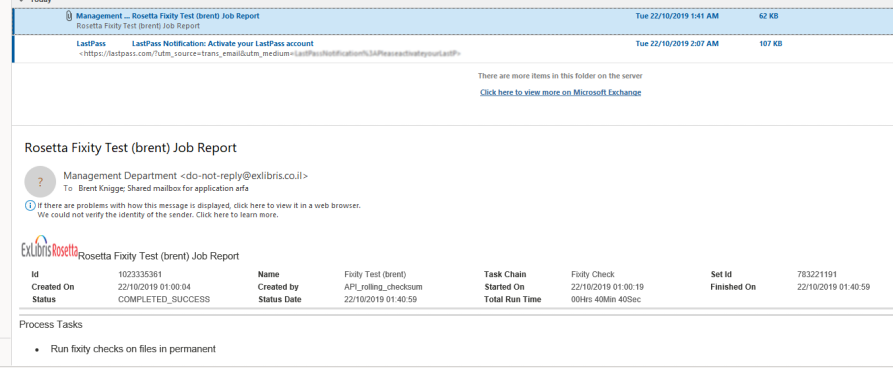
What I did was write the code that could read this email, parse it and link it directly to a specific job entry. I then made sure that the way I displayed the email looked a lot better than the default that we saw in the previous screen shot.
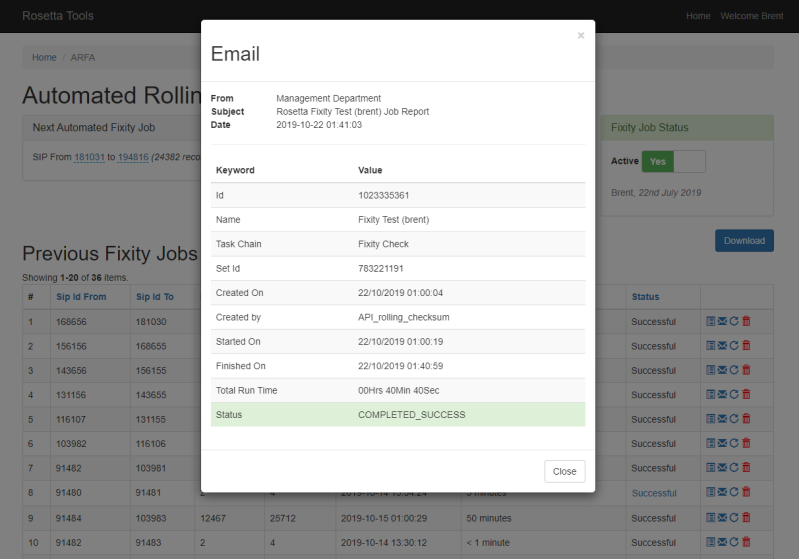
The huge benefit this process had was that I was linking the email directly to the job entry in ARFA, and the end user doesn’t need to be sent this email because ARFA is already receiving it and can display it directly from the log entry.