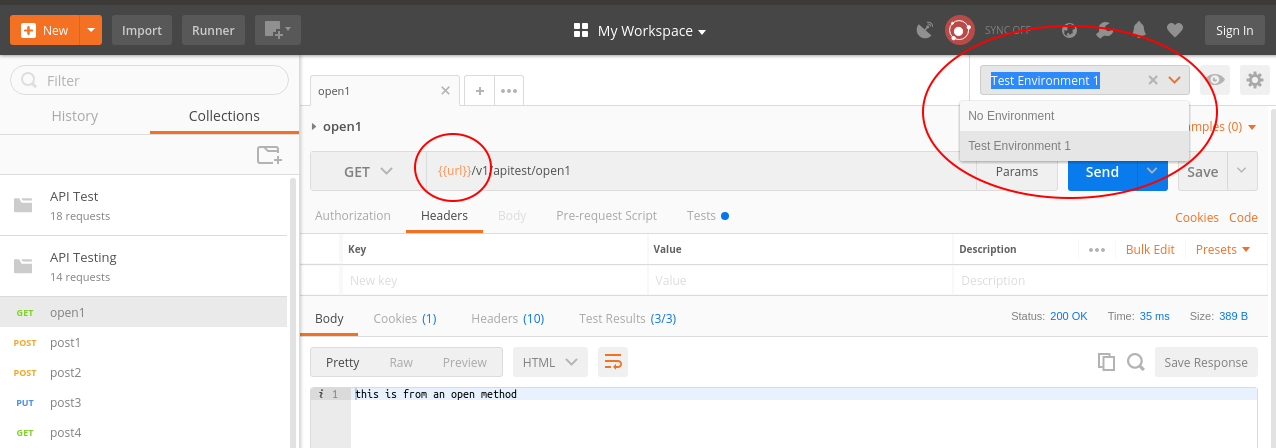Postman variables
Updated on 28 Dec 2018
A nifty feature of using postman is the ability for using variables. A prime example would be a url. Instead of typing http://my-domain.com each time, we could store that in a variable (we’ll call url), and then we can simply refer to the variable for the {{url}} value.
This is handy if we need to change the url. Instead of changing all our tests if our domain changes, we can just change the variable!
So instead of having
http://yii/specialapps/v1/open1
We would have this instead
{{url}}/v1/open1
Add an environment
First step is to add an environment. Do that by
- Clicking the button Manage Environments
- Clicking the Add button
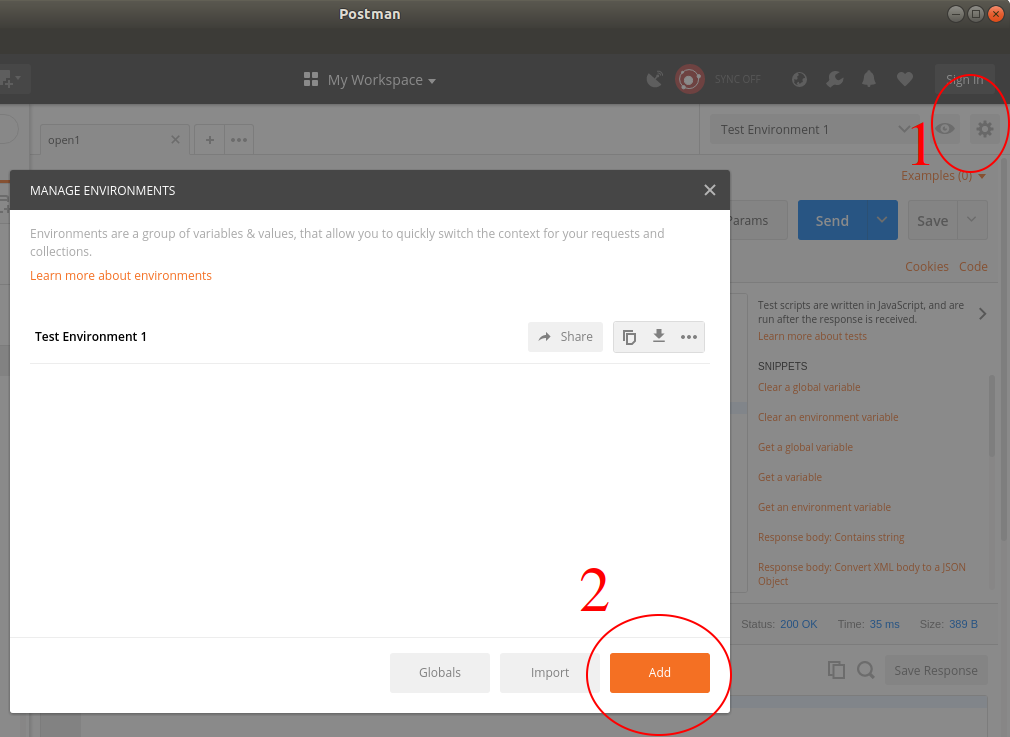
Enter a name for your environment and start adding a few variables.
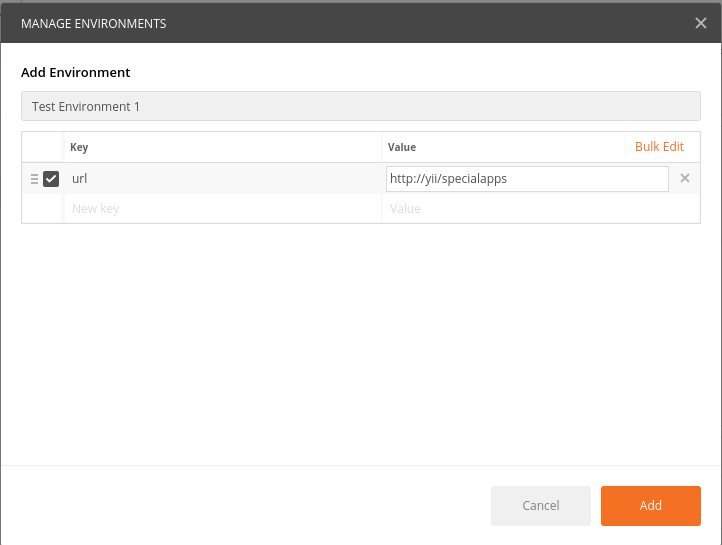
The variable names are now available for us to use throughout Postman with {{var_name}}!