Creating a project
Updated on 28 Dec 2018
Select new Item
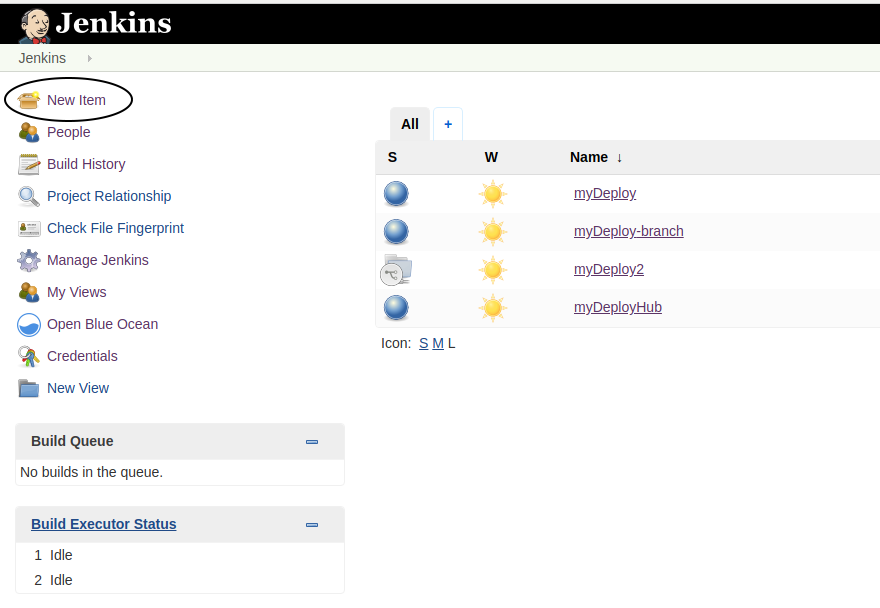
Enter a name for your project, and select FreeStyle Project.
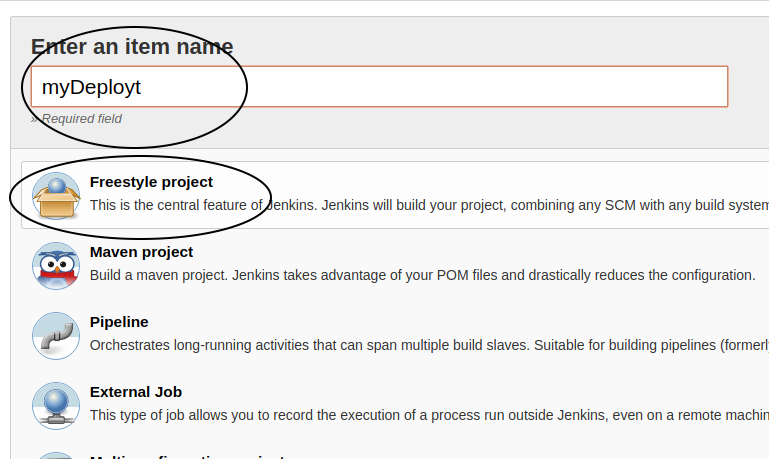
General Settings
In the general settings will be our project name and several other options that can be checked. The project name, myDeploy will be the project name that appears in /var/lib/jenkins/workspace.
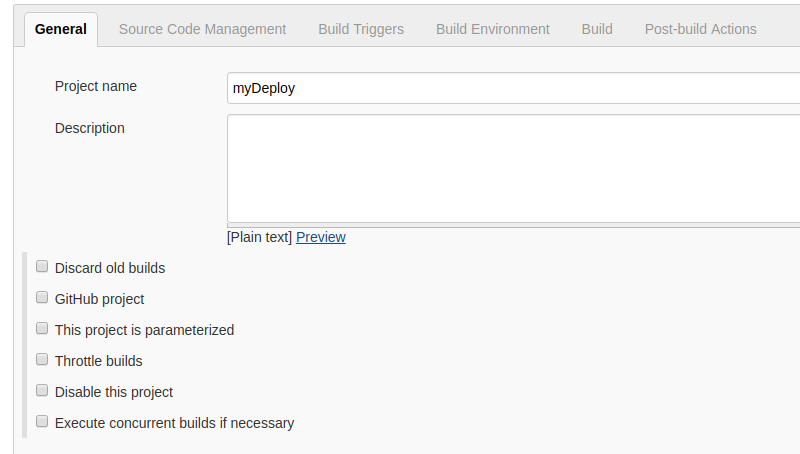
Source Code Management
Enter the file path to our git repository that we created earlier. We don’t have any credentials for this repo so leave it at none, and specify */master for our branch.
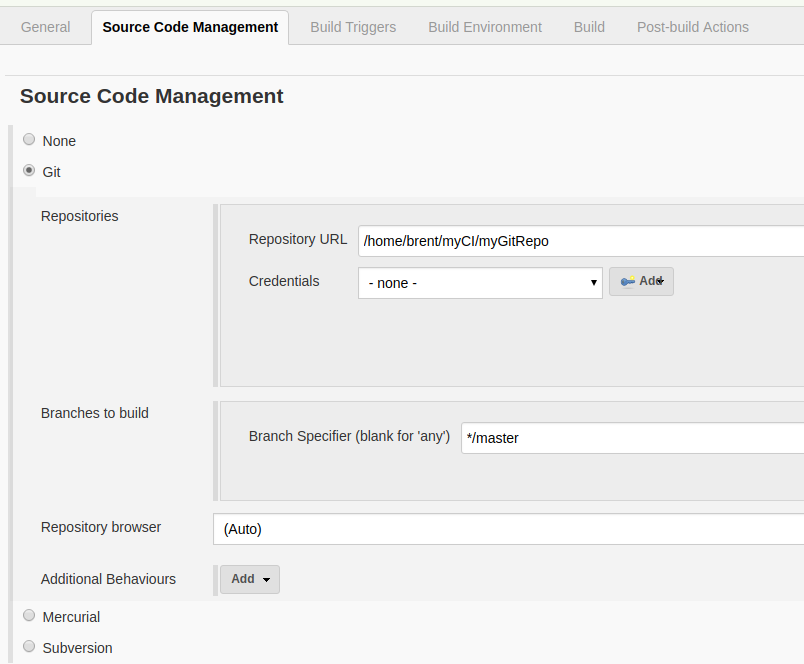
Build Triggers
For the triggers we’ll leave this section blank. It is possible (with the right plugins) that we can automate the build when files are pushed to github.
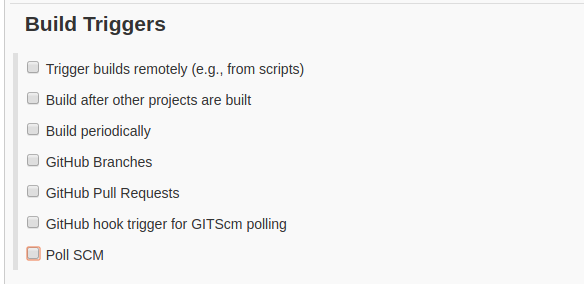
Build Environment
For the build environment we’ll also leave this section blank.
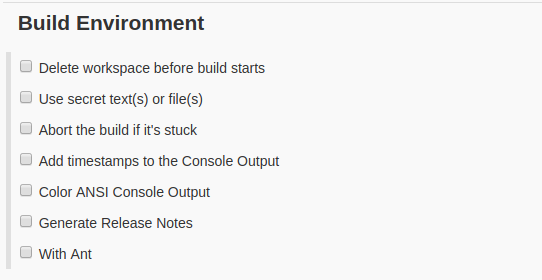
Build
The build is covered in the next section.